Product - Pricing
Resources Partnership Contact
Digital Signage Made Easy with Sony Bravias
Deploy Sony Bravia professional displays with Zero-Touch Provisioning and manage them remotely through ScreenManager.
Set up in minutes, manage for years.
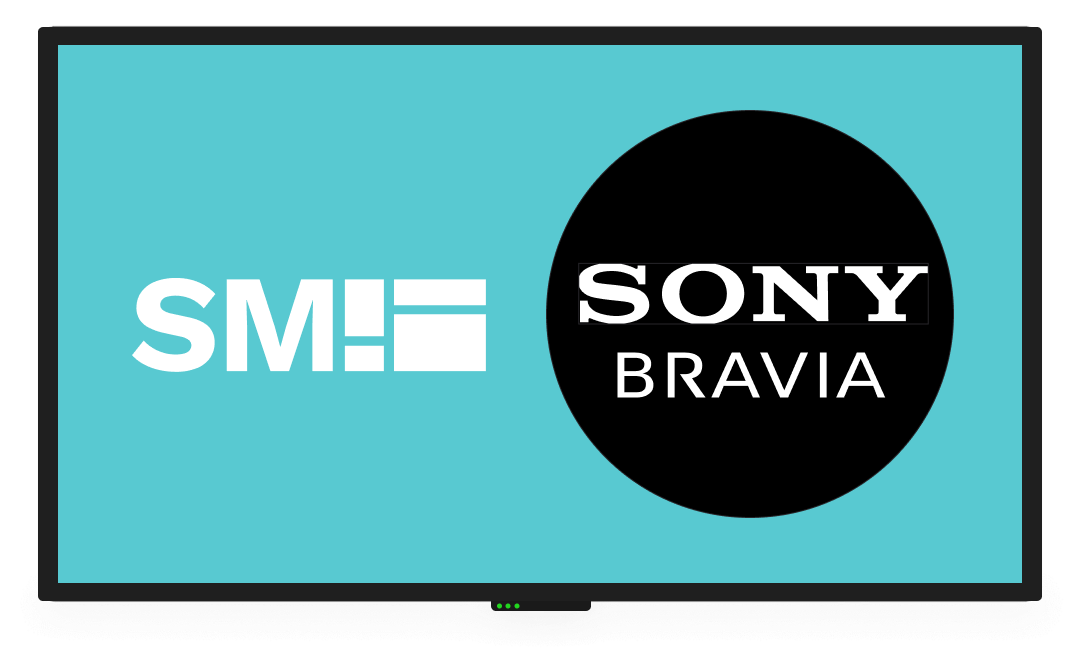









Easy Setup Process, Remote Management, and More
Zero-Touch Provisioning (ZTP)
Zero-Touch Provisioning (ZTP) enables non-technical ScreenManager users to deploy, scale, and manage their Sony Bravia professional displays remotely from the ScreenManager CMS.
This eliminates the need for tools such as remote controller operations and USB sticks, dramatically reducing the effort and cost of system integration.
With ScreenManager, your Sony Bravia displays are always ready for 24/7 operation with all necessary settings preconfigured.
Simple Setup Process
Setting up Sony Bravia professional displays with ScreenManager is incredibly simple and doesn't require technical expertise.
Remote Management
After setup, all Sony Bravia display configurations can be managed remotely from the ScreenManager administration panel.
Advanced Features
ScreenManager offers advanced features specifically optimized for Sony Bravia professional displays.
Ready to transform your Sony Bravia professional displays with ScreenManager?
- [email protected]
- +420 604 487 886 (WhatsApp)
VAT: CZ08543682
Kurzova 2222/16 155 00
Prague, European Union

