Product - Pricing
Resources Partnership Contact
Turn any Windows PC into a Digital Signage player
Learn how to turn your Windows PC into a Digital Signage player in 4 easy steps.
All you need is five minutes.
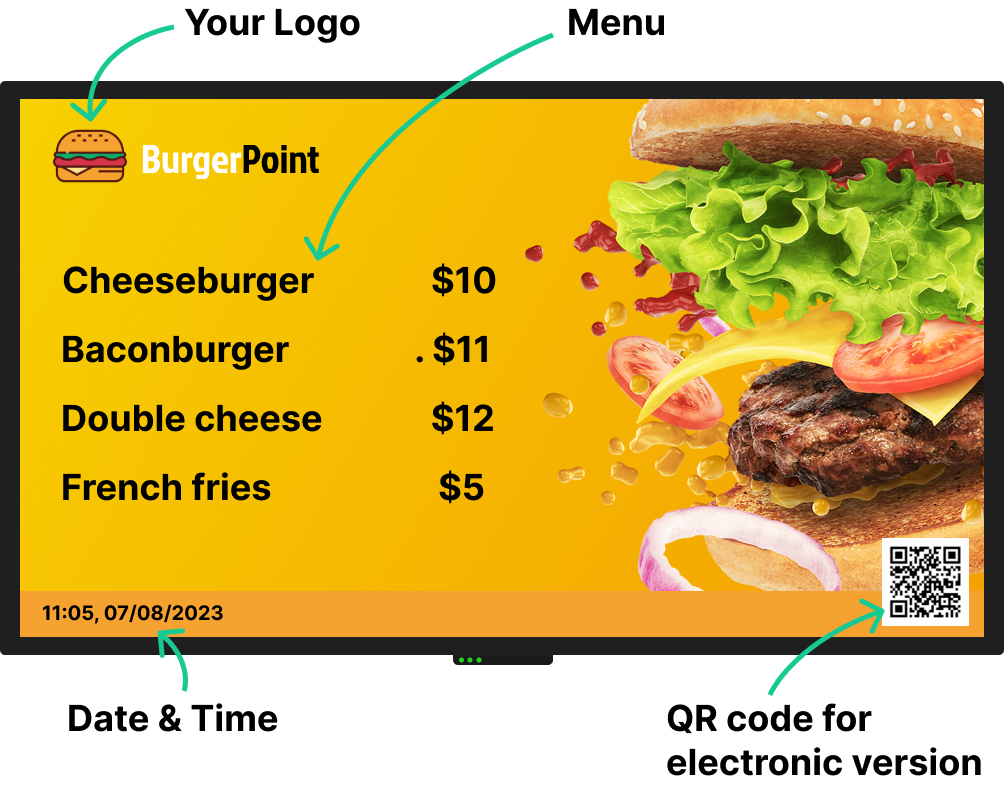









How to start with Windows
Follow these simple steps to turn your Windows PC into a Digital Signage player.
Install, run and connect the app
Install the application on your Windows PC and launch it. The app will start in fullscreen mode and display a QR code. Scan it with your smartphone to connect your Windows PC to your ScreenManager account.
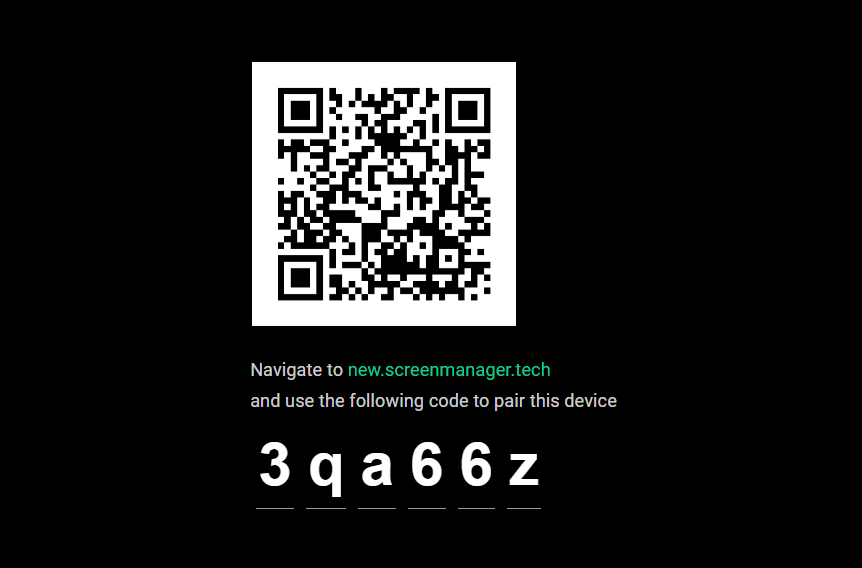
Start displaying content
Your Windows PC is now connected! Use the ScreenManager dashboard to create and schedule content for your display.
Key Supported Features
24/7 Operation
Designed for continuous operation without interruptions.
Multiple Screen Support
Connect one computer to multiple screens, perfect for LED walls.
Auto Start After Boot
Automatically starts displaying content after system boot.
Analytics Integration
Connect audience analytics AI cameras and sensors for data-driven content.
Automatic Updates
Stay current with automatic software updates.
Resizable & Frameless Window
Fully resizable and frameless window that can be used as an overlay for other applications like POS systems.
Kiosk Mode
Lock the app into kiosk mode for secure use on touch kiosks and self-service checkout systems.
Digital signage solution
for your business
No matter the industry, we have the right solution for you.







Modern, scalable, and affordable
digital signage
We provide all the tools that any business needs for successful digital signage campaigns.
Any Content, Any Format
Easily push a variety of content to your screens with a single click. Schedule campaigns for videos, images, PDFs, web pages, social media feeds, and live streams effortlessly.
Remote Device Management
Efficiently manage and monitor your screens remotely. Stay informed with alerts and ensure 24/7 uninterrupted operation with our centralized control system.
Beautiful Templates
Select from our diverse library of templates, tailor them to your needs, and seamlessly publish to your screens for a visually appealing display.
Integrate Your Systems
Our development team specializes in custom integrations with ScreenManager. From queue management and POS systems to reservation platforms, we've got your needs covered.
Audience Analytics & AI
Our digital signage solution uses integrated cameras for in-depth audience analysis. Track demographics, engagement, and emotional responses to enhance marketing and content strategies.
Easy Set Up & Operation
Set up our digital signage easily and start using it within minutes, no technical expertise needed. We offer custom hardware solutions and installation services for hassle-free operation.
We don’t like to brag, but
we’re changing the digital signage industry
"ScreenManager shines in retail environments! User-friendly interface and easy content management make in-store promotions a breeze. A game-changer for retailers."

Ondrej Vitek
Toyota
Digital displays capture 4x more views than static displays
The brain can recognize images and videos 60,000 times faster than text
People are twice as likely to remember ads they see on digital screens
Ready to get started?
We offer a free 14-day trial, no credit card required.
- [email protected]
- +420 604 487 886 (WhatsApp)
VAT: CZ08543682
Kurzova 2222/16 155 00
Prague, European Union




